Introduction
The rest and spread operators are syntactic features in JavaScript introduced with ECMAScript 2015 (ES6), both denoted by three consecutive dots (). The rest oper- ator is utilized to collect multiple function arguments into a single array, enhancing flexibility and allowing developers to create functions that can accept an indefinite number of parameters. Conversely, the spread operator allows for the expansion of iterable objects, such as arrays and objects, into individual elements, facilitating
operations like cloning and merging. Together, these operators simplify complex data manipulations and improve code readability, making them essential tools in modern JavaScript development[1][2].
The rest operator’s primary application is within function definitions, where it enables the gathering of excess arguments into an array, thereby allowing for dynamic argument handling. This contrasts with the traditional object, which lacks the full capabilities of an array. Similarly, the spread operator is commonly used to unpack arrays and objects, streamlining the process of creating new data structures and improving the syntax compared to older methods[3][4].
Despite their advantages, the use of these operators comes with certain considera- tions. The rest operator must always be the last parameter in a function declaration to avoid ambiguity, while the spread operator should be used carefully to prevent unintended mutations of original data structures. Furthermore, compatibility with older browsers is a critical factor for developers to consider, as not all environments support ES6 features[5][6].
Overall, the introduction of the rest and spread operators marks a significant evo- lution in JavaScript, offering enhanced flexibility and improved code quality. Their increasing adoption in web development practices underscores their importance, although developers must navigate potential pitfalls and best practices to maximize their effectiveness[7].
Explanation
In JavaScript, the rest operator (also called the spread operator) allows us to represent an indefinite number of elements as an array. It’s a helpful tool that can make our code more concise and easier to read. Rest and Spread is quintessential for JS.
Here’s an example of how the rest operator works:
function addNumbers(...numbers) {
let sum = 0;
for (const number of numbers) {
sum += number;
}
return sum;
}
console.log(addNumbers(1, 2, 3, 4, 5)); // 15
In this example, the function addNumbers takes an indefinite number of arguments, represented by the three dots (...) followed by the name numbers. This is the rest operator, and it allows us to pass as many arguments as we want to the function. Inside the function, we loop through the numbers array and add up all of the elements. When we call the function, we pass in five arguments: 1, 2, 3, 4, and 5. These arguments are collected into the numbers array, and the function calculates their sum and prints it to the console.
function withNoArgument() {
console.log("no isses");
}
withNoArgument("Asif", "Dev");Before diving into rest and spread even more; let’s have some background info.
What do you think the output for the above code?
Yes, you guessed it right. JavaScript will not throw any error when we call a parameter-less function with any number of parameter and it will output ‘no issues‘.
As such; the following code is also valid:
function sum(a, b) {
return a + b;
}
alert( sum(1, 2, 3, 4, 5) );There will be no error because of all the extra arguments but in the result only the first two will be counted.
Rest Operator
The rest of the parameters can be included in the function definition by using three dots … followed by the name of the array that will contain them. The dots literally mean “gather the remaining parameters into an array”. For example:
function restExample (a, b, ...restOfThem) {
console.log(restOfThem.length);
}
restExample(25, 23, 2, 11, 8, 17, 6);This code assigns 25 to a, 23 to b and [2, 11, 8, 17, 6] to the variable restOfThem.
The …rest must always be last. The rest parameters gather all remaining arguments, so the following does not make sense and causes an error:
function f(arg1, ...rest, arg2) { // arg2 after ...rest
// error
}There is also a special array-like object named arguments that contains all arguments by their index. Let’s get back to the first example –
function withNoArgument() {
console.log(arguments[0]);
// asif
console.log(arguments[1]);
// dev
}
withNoArgument("Asif", "Dev");When rest parameters did not exist in the language, using arguments was the only way to get all arguments of the function. But the downside is that although arguments is both array-like and iterable, it’s not an array. It does not support array methods, so we can’t call arguments.map(…) for example. Also, it always contains all arguments. We can’t capture them partially, like we did with rest parameters.
So, in short, the rest operator lets us represent an indefinite number of elements as an array, which can be helpful when we don’t know how many elements we’ll need to work with.
The rest operator can also be used in function calls, as shown in the following example:
function logArguments(arg1, arg2, ...otherArgs) {
console.log(arg1); // "a"
console.log(arg2); // "b"
console.log(otherArgs); // ["c", "d", "e"]
}
const args = ["a", "b", "c", "d", "e"];
logArguments(...args);
In this example, the function logArguments takes three arguments: arg1, arg2, and otherArgs. The rest operator is used to represent the remaining arguments as an array. When we call the function with the spread operator (...args), it expands the args array into individual elements, which are then passed as arguments to the function.
Spread Operator
Rest parameters is a way to get an array from the list of parameters. But sometimes we need to do exactly the reverse. For instance, there’s a built-in function Math.max that returns the greatest number from a list. Now let’s say we have an array [3, 5, 1]. How do we call Math.max with it? Passing it “as is” won’t work, because Math.max expects a list of numeric arguments, not a single array. And we can’t manually list items in the code, because we may be unsure how many there are. As our script executes, there could be a lot, or there could be none.
Spread syntax to the rescue! It looks similar to rest parameters, also using …, but does quite the opposite. When …arr is used in the function call, it “expands” an iterable object arr into the list of arguments. Like –
let arr1 = [1, -2, 3, 4];
let arr2 = [8, 3, -8, 1];
alert( Math.max(...arr1, ...arr2) ); // 8We can even combine the spread syntax with normal values. Also, the spread syntax can be used to merge arrays.
We can use spread operator to easily copy array or object to another array or object.
let arr = [1, 2, 3];
let arrCopy = [...arr]; // spread the array into a list of parameters
// then put the result into a new array
// do the arrays have the same contents?
alert(JSON.stringify(arr) === JSON.stringify(arrCopy)); // true
// are the arrays equal?
alert(arr === arrCopy); // false (not same reference)
// modifying our initial array does not modify the copy:
arr.push(4);
alert(arr); // 1, 2, 3, 4
alert(arrCopy); // 1, 2, 3But why can’t we just write let arrCopy = arr? The answer is, Javascript arrays and objects are passed by reference, not by value. This means that when we write let arrCopy = arr, our new variable arrCopy isn’t actually a copy of arr — it’s a reference that points to arr. So, if we change arr, then arrCopy changes as well.
Suppose we want a new array with all the contents of arr, except now with a new element at the end. We can just use array.push(), assign to the new variable and be done with it; right? Wrong! Because array.push() will just alter both array; which defeats the purpose. So what to do? Yes; spread to the rescue!
let arr = [1, 2, 3];
let newArray = [...arr, 4];In short, the spread operator allows us to expand an array into individual elements, which can be helpful when we want to combine multiple arrays or when we want to pass the elements of an array as arguments to a function.
Conclusion
Rest and spread are important inclusion in modern JavaScript. The rest operator (…) allows us to call a function with any number of arguments and then access those excess arguments as an array. The rest operator also allows us in destructuring array or objects. The spread operator (…) allows us to expand an iterable like array into its individual elements. ... could be used to represent either a spread operator or a rest parameter. How do we tell the difference? Well it entirely depends on how we use it. Given the context in which we use the three dots, it is easy to tell whether we are using it as a rest parameter or a spread operator. There’s an easy way to distinguish between them:
- When … is at the end of function parameters, it’s “rest parameters” and gathers the rest of the list of arguments into an array.
- When … occurs in a function call or alike, it’s called a “spread syntax” and expands an array into a list.
Use patterns:
- Rest parameters are used to create functions that accept any number of arguments.
- The spread syntax is used to pass an array to functions that normally require a list of many arguments.
Together they help to travel between a list and an array of parameters with ease.
Rest Operator
The rest operator, denoted by three consecutive dots (…), is a powerful feature introduced in ES6 (ECMAScript 2015) that allows developers to gather multiple values into a single array or object. This operator is particularly useful when dealing with function parameters, as it enables functions to accept an indefinite number of arguments, thus enhancing flexibility in coding practices[1][8].
What is the Rest Operator?
The primary function of the rest operator is to collect the remaining elements from an array or function arguments into a new array. For example, when used in a function definition, the rest operator consolidates all additional arguments into an array, which can then be processed as needed. This makes it easier to work with functions that require a variable number of inputs[9][10].
Rest Operator in Function Parameters
One of the most common applications of the rest operator is within function para- meters. By placing the rest operator as the last parameter in a function definition, developers can create functions that accept any number of arguments seamlessly.
In this example, the rest operator collects all arguments passed to the function into an array called , which is then reduced to a single sum[1][9].
Best Practices
When utilizing the rest operator, it is important to adhere to best practices. One such guideline is to ensure that the rest operator is positioned as the last parameter in the function declaration. This placement prevents any ambiguity about which arguments are being collected, thereby improving code clarity and maintainability[10][8].
Common Use Cases and Benefits
The rest operator serves a variety of use cases that simplify array and object manipulations.
Concatenating Arrays: The rest operator can be employed to merge multiple arrays into one.
Cleaner Syntax: It streamlines function parameter management, reducing the re- liance on older techniques like the object, which can make code less readable.
Improved Readability: By minimizing verbosity, the rest operator enhances the overall readability and maintainability of code[9][8].
Advanced Techniques
The rest operator can be effectively combined with destructuring to create elegant and efficient JavaScript code. Destructuring allows developers to extract values from arrays or objects directly.
In this instance, and capture the first two elements of , while the rest operator gathers the remaining elements into the array, allowing for easy manipulation of the remaining values[11].
Spread Operator
Overview
The spread operator, denoted by three consecutive dots (…), is a powerful feature introduced in ES6 (ECMAScript 2015) that allows for the expansion of iterable objects, such as arrays and objects, into individual elements. This operator simplifies the process of manipulating data structures by providing a concise syntax for cloning and merging arrays and objects, enhancing both code readability and expressive- ness[2][12].
Basic Usage
The most fundamental use of the spread operator is to spread an array into individual elements.
This syntax allows developers to expand an array into separate variables effortless- ly[2][14].
Cloning and Merging Arrays
One of the primary applications of the spread operator is to clone or merge arrays.
For merging two arrays, the spread operator provides a clean syntax compared to traditional methods:
This makes the operation both intuitive and efficient[13][12].
Spreading Objects
In addition to arrays, the spread operator can also be utilized to clone and merge objects.
Merging objects is equally straightforward:
This approach effectively provides a succinct method for handling object properties- [2][12][16].
Spread in Function Calls
The spread operator can also be employed in function calls, allowing an iterable to expand into multiple arguments.
This feature enhances the flexibility of function calls by allowing them to accept a variable number of arguments[14][15].
Differences Between Rest and Spread Operators
Overview of Operators
The rest and spread operators in JavaScript, both represented by the syntax , serve distinct purposes depending on their context of use. The rest operator is utilized in function parameters to gather multiple arguments into a single array, while the spread operator is employed in function calls or within array/object literals to expand an iterable (such as an array) into individual elements[3][15].
Key Differences
Arguments Object vs. Rest Parameter
One significant distinction lies between the arguments object and the rest parameter. The arguments object is an array-like object, lacking the full functionality of a standard array. Conversely, the rest parameter is a true array, allowing the use of all standard array methods such as , , and [4][17].
Usage Context
Additionally, the arguments object cannot be utilized in arrow functions, whereas the rest parameter can be. This flexibility enhances the usability of rest parameters in modern JavaScript development[17][18].
Compatibility and Support
The Rest and Spread operators, introduced in ECMAScript 6 (ES6), are widely sup- ported across modern browsers, making them essential features for contemporary JavaScript development[5][19]. The Rest operator allows developers to represent an indefinite number of arguments as an array, while the Spread operator enables the expansion of iterable objects into individual elements. Despite their advantages, it’s crucial to consider browser compatibility when implementing these features, particularly in projects that need to support older environments.
Browser Compatibility
Most modern browsers, including Chrome, Firefox, Safari, and Edge, have robust support for both the Rest and Spread operators[10]. However, developers should be cautious when dealing with legacy browsers that may not fully support ES6 syntax. In such cases, polyfills or alternative methods may be necessary to maintain functionality. For example, the object can be utilized for functions requiring variable arguments in older codebases[20].
Potential Pitfalls
While the Rest and Spread operators offer a more readable and concise syntax, developers should be mindful of potential pitfalls. The order and position of the Rest operator can affect the indexing of arguments in functions, which may lead to unex- pected behavior if not carefully managed[10]. Additionally, ensuring compatibility with older browsers is essential; developers are advised to check compatibility tables and consider fallback solutions for environments that do not support these features[6][19].
Common Pitfalls and Best Practices
When incorporating the rest and spread operators into JavaScript code, developers should be aware of several common pitfalls and best practices to ensure optimal use and avoid potential issues.
Rest Operator Considerations
The rest operator, which allows functions to accept a variable number of arguments, can only be used once in a destructuring assignment or function parameter list, and it must appear at the end of the parameters list[9]. It is essential to avoid using the object in conjunction with the rest operator, as this can lead to less readable and less efficient code. Instead, utilizing the rest operator enhances code clarity by collecting all remaining arguments into an array, which is easier to manipulate[9].
Additionally, thorough testing is crucial when using the rest operator alongside other ES6 features such as destructuring and default parameters to avoid unexpected behaviors[9].
Spread Operator Best Practices
The spread operator, represented by three dots (), can be powerful when expanding elements in arrays or objects[21]. However, developers should take care to avoid unintended mutations of the original array or object. Common mistakes include modifying the original data structure rather than the new one created using the spread syntax. Therefore, it’s advisable to use the spread operator intentionally and ensure it creates new copies instead of altering existing ones[7].
Moreover, using the spread operator on non-iterable objects, such as numbers or booleans, can result in syntax errors[7]. Best practices suggest employing the spread operator only when necessary, particularly in situations involving large objects, as creating multiple copies can negatively impact performance[7].
Balancing Readability and Performance
While leveraging the rest and spread operators can enhance code readability and flexibility, developers must balance these advantages with performance considera- tions. Optimization should only be pursued when required for specific use cases[9]. Maintaining clear, understandable code is vital for long-term maintainability, so devel- opers are encouraged to prioritize clarity over complexity unless performance gains are significant[9][7].