Design patterns are a set of best practices and solutions to common software development problems. They provide a way for developers to solve recurring problems in a consistent and efficient manner. Among the most widely used design patterns are the Factory, Builder and Prototype patterns. These three patterns are used for object creation and encapsulation but have distinct differences in terms of their implementation and ideology. In this article, we will take a sample example and convert the same code to Factory, Builder and Prototype pattern. We will also explain how these three pattern approach the same problem differently.
Introduction
The Factory, Builder, and Prototype patterns are fundamental creational design patterns in software engineering that facilitate the efficient creation and management of object instances. These patterns provide developers with structured approaches to object instantiation, enabling flexibility and enhancing code maintainability. The Factory Pattern focuses on encapsulating object creation through a factory interface, allowing subclasses to define the specific object types, which is particularly useful when object types are not determined until runtime.[1]
The Builder Pattern, on the other hand, allows for the step-by-step construction of complex objects, separating the construction process from the object’s representation, thus accommodating various configurations without altering the underlying codebase.[3]
Lastly, the Prototype Pattern streamlines object creation by cloning existing instances, making it advantageous in scenarios where instantiation is resource-intensive or time-consuming.[5]
. These patterns are notable not only for their roles in enhancing code reusability and reducing coupling within applications, but also for their adherence to the principles of Object-Oriented Design, such as the Open-Closed Principle.[7]
The Factory Pattern promotes centralized control over object creation, while the Builder Pattern supports a fluent interface for configuration, and the Prototype Pattern emphasizes the efficiency of cloning. Each pattern addresses unique challenges in software development, helping developers manage complexity in large systems. [9]
However, their implementation can lead to complications, particularly when over-complicated designs are adopted or when integrating with legacy systems, highlighting the importance of adhering to best practices in their application.[11]
Moreover, controversies around these design patterns often stem from their appropriateness in different contexts. For instance, while the Factory Pattern is suitable for stable object creation processes, it may lead to high coupling if excessively conditional statements are used. [9]
Conversely, the Builder Pattern, though more flexible, may introduce unnecessary complexity if not carefully managed. Similarly, the Prototype Pattern requires careful handling of cloned object states to avoid unintended consequences.
Thus, understanding when and how to apply these patterns effectively remains a critical concern for software developers seeking to balance simplicity and functionality in their designs.
Sample Example
Problem
Consider a scenario where we need to create a class that represents a computer configuration. The class should have properties such as CPU, RAM, and storage. The class should also have methods to get and set these properties.
Code Example
class Computer {
private String CPU;
private int RAM;
private int storage;
public Computer(String CPU, int RAM, int storage) {
this.CPU = CPU;
this.RAM = RAM;
this.storage = storage;
}
public String getCPU() {
return CPU;
}
public void setCPU(String CPU) {
this.CPU = CPU;
}
public int getRAM() {
return RAM;
}
public void setRAM(int RAM) {
this.RAM = RAM;
}
public int getStorage() {
return storage;
}
public void setStorage(int storage) {
this.storage = storage;
}
}
This code example shows a basic implementation of the Computer class with the properties and methods required to get and set the properties.
Factory Pattern
Overview
The Factory pattern is a creational design pattern that provides a way to create objects without specifying the exact class of object that will be created. The Factory pattern uses a factory method, which is a method that creates objects, to create objects of a superclass. The factory method is defined in an interface and implemented by concrete classes. This pattern allows the creation of objects to be encapsulated and makes the code more flexible, as the class of objects that is created can be changed without affecting the code that uses them.
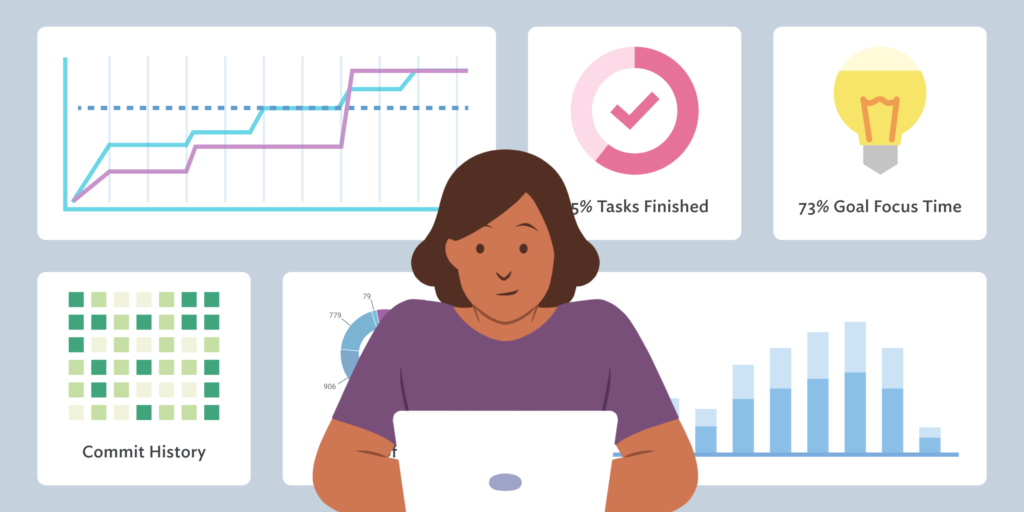
Code Example
interface ComputerFactory {
public Computer createComputer();
}
class DesktopComputerFactory implements ComputerFactory {
@Override
public Computer createComputer() {
return new Computer("i7", 16, 1000);
}
}
class LaptopComputerFactory implements ComputerFactory {
@Override
public Computer createComputer() {
return new Computer("i5", 8, 500);
}
}
In this example, we have an interface ComputerFactory that defines the factory method createComputer(). The DesktopComputerFactory and LaptopComputerFactory classes implement the ComputerFactory interface and provide concrete implementations of the createComputer() method. The createComputer() method returns the corresponding Computer object with the properties set as per the factory (Desktop or Laptop in this case).
Builder Pattern
Overview
The Builder pattern is a creational design pattern that separates the construction of an object from its representation. The Builder pattern uses a builder class, which is a separate class that is responsible for creating an object, to create an object. The builder class has methods for setting the properties of the object and a method for returning the object. This pattern allows the creation of complex objects to be encapsulated and makes the code more flexible, as the class of objects that is created can be changed without affecting the code that uses them.
Code Example
class Computer {
private String CPU;
private int RAM;
private int storage;
private Computer(ComputerBuilder builder) {
this.CPU = builder.CPU;
this.RAM = builder.RAM;
this.storage = builder.storage;
}
public String getCPU() {
return CPU;
}
public int getRAM() {
return RAM;
}
public int getStorage() {
return storage;
}
public static class ComputerBuilder {
private String CPU;
private int RAM;
private int storage;
public ComputerBuilder setCPU(String CPU) {
this.CPU = CPU;
return this;
}
public ComputerBuilder setRAM(int RAM) {
this.RAM = RAM;
return this;
}
public ComputerBuilder setStorage(int storage) {
this.storage = storage;
return this;
}
public Computer build() {
return new Computer(this);
}
}
}
In this example, we have a Computer class that has private properties for CPU, RAM, and storage. The Computer class also has a ComputerBuilder inner class that has methods for setting the properties of the Computer object. The Computer class has a private constructor that takes a ComputerBuilder object and sets the properties of the Computer object. The ComputerBuilder class also has a build() method that returns a new Computer object with the properties set by the ComputerBuilder class.
Prototype Pattern
Overview
The Prototype pattern is a creational design pattern that allows objects to be created by copying existing objects. The Prototype pattern uses a prototype class, which is a class that has a method for creating a copy of the object. This pattern allows the creation of complex objects to be encapsulated and makes the code more flexible, as the class of objects that is created can be changed without affecting the code that uses them.
Code Example
class Computer implements Cloneable {
private String CPU;
private int RAM;
private int storage;
public Computer(String CPU, int RAM, int storage) {
this.CPU = CPU;
this.RAM = RAM;
this.storage = storage;
}
@Override
public Computer clone() {
try {
return (Computer) super.clone();
} catch (CloneNotSupportedException e) {
e.printStackTrace();
return null;
}
}
public String getCPU() {
return CPU;
}
public int getRAM() {
return RAM;
}
public int getStorage() {
return storage;
}
}
In this example, we have a Computer class that implements the Cloneable interface. The Computer class has a clone() method that creates a copy of the Computer object. The properties of the new object can be modified after being cloned.
Comparison
Ideology
The Factory pattern is based on the idea of creating objects without specifying the exact class of object that will be created. The Builder pattern is based on the idea of separating the construction of an object from its representation. While the Prototype pattern is based on the idea of creating objects by copying existing objects.
Object creation process
The Factory pattern uses a factory method to create objects, the Builder pattern uses a separate builder class to create objects, and the Prototype pattern uses a clone method to create objects.
Flexibility
All three patterns offer flexibility in terms of being able to change the class of objects that are created without affecting the code that uses them. However, the Builder pattern offers more flexibility in terms of setting properties, while the Prototype pattern offers more flexibility in terms of creating multiple objects with different properties.
Use cases
The Factory pattern is appropriate for situations where the objects being created have a simple structure and the class of objects can be changed easily. The Builder pattern is appropriate for situations where the objects being created have many properties and the creation process needs to be encapsulated. The Prototype pattern is appropriate for situations where many copies of an object need to be created with different properties.
Factory Pattern
The Factory Pattern is a creational design pattern that provides a flexible and elegant solution for creating objects without exposing the instantiation logic to the client. It defines an interface for creating an object, allowing subclasses to specify which object to build through factory methods [1]. This pattern is particularly useful in scenarios where the exact type of object to be created is not known until runtime.
Key Features
Flexibility and Extensibility
One of the major advantages of the Factory Pattern is its ability to facilitate flexibility and extensibility within a system. As new product types need to be integrated, the Factory Pattern allows for the introduction of new factories without requiring changes to existing client code. This adheres to the Open-Closed Principle of SOLID design, making it easier to extend functionality while maintaining existing behavior.
Centralized Control
By centralizing the object creation process, the Factory Pattern ensures a consistent and controlled instantiation of objects. This is particularly valuable in cases where objects need to be initialized or configured in specific ways before use. Such centralized control contributes to maintaining uniformity across different parts of the application.
Code Reusability
Factory methods promote code reusability across different application modules. By encapsulating the object creation logic, the Factory Pattern allows for consistent object creation and reduces code duplication throughout the codebase.
Practical Implementation
A common scenario for using the Factory Pattern is in the automotive industry, where multiple car models and their functionalities need to be supported.
def get_car(car_name):
if car_name == 'Ford':
return Ford()
elif car_name == 'Ferrari':
return Ferrari()
else:
return GenericCar()
In this implementation, the specific car model is determined at runtime, showcasing the Factory Pattern’s effectiveness in handling object creation based on dynamic requirements.
Applications
The Factory Pattern is prevalent in various programming paradigms and is particularly common in widget toolkits and software frameworks. It allows library code to create objects of types that may be subclassed by applications, thereby providing a high level of abstraction for object creation. Furthermore, it is often employed in test-driven development, enabling classes to be instantiated with mock objects.
Builder Pattern
The Builder Pattern is a creational design pattern that allows for the construction of complex objects step by step, effectively decoupling the construction process from the object’s representation. This pattern provides a flexible solution for creating different representations of an object using the same construction code.
It is particularly useful in scenarios where an object has numerous configuration options, enabling the creation of different variants of the same product without altering the underlying construction process.
Definition and Components
The Builder Pattern involves several key components: the Builder, ConcreteBuilder, Director, and Product. The Builder serves as an interface for constructing the parts of a complex object (the Product), while the ConcreteBuilder implements this interface, keeping track of the constructed representation and providing methods to retrieve the final product.
The Director is responsible for orchestrating the building process, directing the builder on how to assemble the product through a defined sequence of steps.
Characteristics
One of the primary characteristics of the Builder Pattern is that it does not require the products to share a common interface, which allows different products to be constructed using the same construction process.
The methods in the Builder often support chaining, allowing for a fluent API where multiple configuration options can be set in a readable manner.
For example, a builder for creating a pizza might allow methods like setDough(), setSauce(), and addTopping() to be called in succession before finally invoking a build() method to produce the Pizza object.
Variations and Best Practices
While the basic implementation of the Builder Pattern is straightforward, there are several variations and best practices to consider. Developers should aim to keep the implementation simple and avoid unnecessary complexity, as sometimes simpler solutions can be more effective.
.Testing the pattern with small, representative examples before full integration can also help evaluate its effectiveness in a given context. Moreover, seeking feedback from peers can provide additional insights into the design choices made during the implementation of the Builder Pattern.
Prototype Pattern
The Prototype Pattern is a widely recognized creational design pattern in object-oriented programming, primarily used for creating new objects by cloning existing instances, referred to as prototypes. This approach allows for efficient object creation, particularly when instantiating an object is a complex or time-consuming operation.
Comparison of Patterns
Overview of Design Patterns
Design patterns are typical solutions to common problems in object-oriented design, discovered over time as certain solutions get repeatedly applied across various projects. The term “pattern” in this context was first described by Christopher Alexander in his book A Pattern Language: Towns, Buildings, Construction, where he articulated a language for designing urban environments using patterns to represent design principles.
Types of Patterns
Creational Patterns
Creational design patterns, such as the Factory and Builder patterns, focus on the process of object creation. They introduce a level of abstraction between the creation of objects and the client code that uses these objects, thus keeping the client code clean and simple.
- Factory Pattern: This pattern offers simplicity and is beneficial when the creation process is stable and unlikely to change. However, it may lead to higher coupling if numerous conditional statements are used to instantiate different subclasses[9].
- Builder Pattern: In contrast, the Builder pattern provides greater flexibility, which is essential for constructing complex objects that might need various representations. It effectively separates the construction of a complex object from its representation, reducing overall system coupling[9].
Prototype Pattern
The Prototype pattern, exemplified by the mitotic division of cells, allows for object cloning, which plays an active role in self-replication. However, a key conceptual distinction is that changes made to a prototype object do not automatically propagate to its clones, which can be seen as both an advantage and a disadvantage depending on the use case.
Behavioral Patterns
Behavioral design patterns, such as Observer and Strategy, are utilized when managing algorithms, communication, or responsibilities between objects. They encapsulate behavior that varies, promote loose coupling, and facilitate code reuse, flexibility, and maintainability.
These patterns help address scenarios involving complex workflows and state transitions.
Choosing the Right Pattern
When deciding which design pattern to employ, it is essential to identify and understand the specific problem at hand. For instance, if the problem relates to object interactions, selecting a behavioral pattern might be most appropriate.
In contrast, if the focus is on the creation of objects, developers must consider factors such as the complexity of the object and the need for flexibility when choosing between the Factory and Builder patterns.
Ultimately, the thoughtful application of design patterns can streamline the development process, enhance code clarity, and facilitate better communication among team members.
Teaching and Learning Strategies
Teaching and learning strategies play a crucial role in instructional design, particularly within the Factory, Builder, and Prototype pattern. These strategies are focused on creating engaging, effective, and personalized learning experiences for students.
Instructional Design Principles
The foundation of effective teaching begins with clear instructional design principles. Merrill’s First Principles of Instruction outlines five key approaches that enhance learning outcomes: Demonstration, Application, Integration, Activation, and Engagement. These principles help learners develop a deeper relationship with the material, fostering an environment conducive to knowledge retention and application.
Understanding Learner Needs
Instructional designers must prioritize understanding the diverse needs of learners. This involves tailoring content and strategies to fit various educational contexts, such as K-12 and higher education. By adapting materials according to the learners’ existing knowledge and objectives, designers can optimize the educational experience.
Setting specific and measurable learning objectives also plays a critical role in guiding both instruction and learner motivation.
Crafting Learning Experiences
An effective instructional design strategy centers on crafting learning experiences that facilitate deep understanding. The Universal Design for Learning (UDL) framework is often employed to create inclusive educational environments. UDL addresses barriers to learning by allowing students to choose how they want to engage with the material, which includes incorporating mobile learning and gamification to increase accessibility and motivation.
Collaboration Between Instructional Designers and Educators
The collaboration between instructional designers and teachers is essential for the successful implementation of these strategies. Both parties work together to set learning objectives, design curricula, create materials, and develop assessments. This partnership ensures that courses are not only well-structured but also aligned with the needs of learners.
Ensuring Accessibility and Usability
A fundamental aspect of instructional design is the creation of usable and accessible courses. This involves designing interfaces that facilitate easy navigation and interaction, thereby enhancing the academic experience for all students. Furthermore, ensuring equitable access is vital, as courses should be designed to accommodate students with diverse needs, including those with disabilities.
Engagement Through Interaction
Interactive learning activities are pivotal in fostering engagement, particularly in online settings. Strategies such as virtual breakout rooms, interactive quizzes, and collaborative projects promote active participation and alleviate feelings of isolation among learners. The principle of scaffolding also plays a significant role, as it provides necessary support structures for students to build upon their prior knowledge and develop confidence in their learning journey.
Personalizing Learning Experiences
Effective instructional design also embraces technology to personalize learning experiences. By utilizing adaptive learning technologies, educators can tailor content delivery and assessment methods to align with individual learning styles and paces. This personalization enhances the overall effectiveness of the learning experience, making it more relevant to each student.
Common Challenges and Best Practices
Implementing design patterns such as Factory, Builder, and Prototype can present several challenges, but adopting best practices can facilitate smoother integration and greater effectiveness in software development.
Technical Barriers
Integration with Existing Systems
One of the primary challenges in utilizing design patterns is ensuring compatibility with existing codebases and systems. Legacy systems often operate in silos, making integration complex and necessitating careful planning and expertise. Developers must be adept at weaving together various components while ensuring that the chosen design pattern fits well within the overall architecture of the application.
Data Migration
When adopting new design patterns, data migration can pose significant hurdles. Ensuring data accuracy during the transfer and adaptation to the new design structure is crucial but can be time-consuming and prone to errors.
Developers should establish thorough planning that outlines data sources, target systems, transformation rules, and validation procedures to minimize issues during migration.
Effective Communication
Maintaining open lines of communication among all stakeholders is essential during the design and implementation phases. Creating a prototyping process allows for continuous feedback and helps ensure that all parties are aligned. This dialogue is crucial to address any changes or improvements promptly, thereby keeping projects on track.
Best Practices for Implementation
Thorough Planning and Assessment
Before selecting a design pattern, a comprehensive assessment of the problem at hand is necessary. Understanding the specific needs and context will aid in determining which pattern will be most effective.
For instance, the Factory Method pattern is suited for object creation complexities, while the Builder pattern is ideal for constructing complex objects step by step.
Testing and Feedback
Developers should apply the selected design pattern to a small, representative example to evaluate its effectiveness before fully integrating it into the project.
This approach allows for adjustments based on real-world performance and stakeholder feedback, enhancing the overall robustness of the solution.
Avoid Over-Complication
Simplicity often leads to more effective solutions. By avoiding unnecessary complexity in the design, developers can create patterns that are easier to understand and maintain.
Moreover, it is essential to streamline the development process to enhance code clarity and facilitate communication among team members, thereby improving collaboration and productivity.
Conclusion
The Factory, Builder, and Prototype patterns are all creational design patterns that provide solutions for object creation. They all have their own strengths and are appropriate for different use cases. Understanding how to use these patterns correctly is essential for any software developer. The Factory pattern is appropriate for simple object creation, the Builder pattern is appropriate for complex object creation, and the Prototype pattern is appropriate for creating multiple objects with different properties. It’s important to choose the right pattern for the situation and use them correctly to avoid making the code more complex and harder to maintain.
For more post like this; you may also follow this profile – https://dev.to/asifbuetcse

