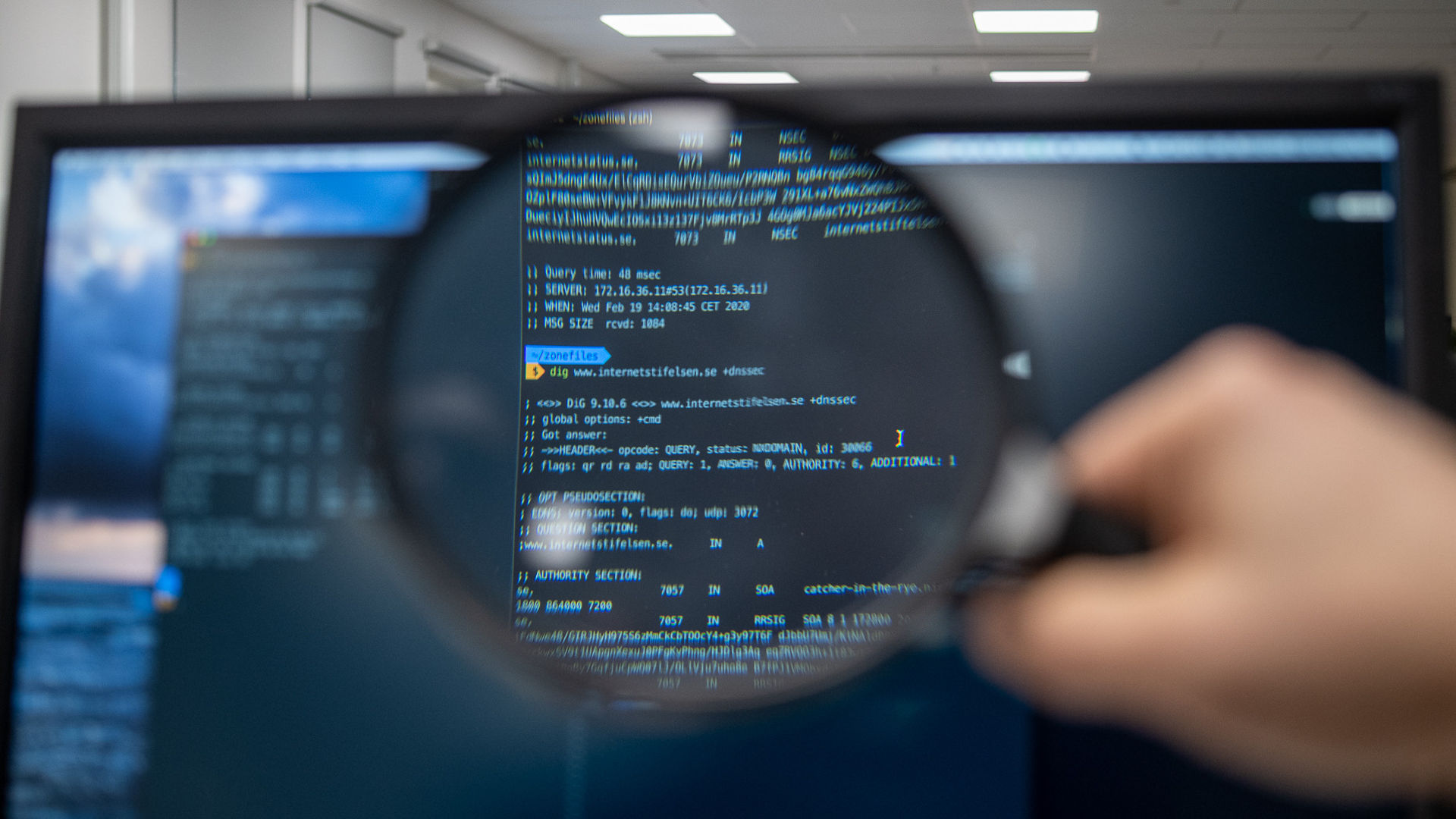A senior software engineer interview can be a daunting experience for even the most experienced candidates. However, it doesn’t have to be. In this blog post, we will be deconstructing a senior software engineer interview by taking a closer look at some of the most common questions and providing answers that can help you prepare for your next interview. The job market for senior software engineers is highly competitive, and it’s important to be well-prepared for an interview. In this post, we will be examining some of the key questions that are typically asked in a senior software engineer interview and providing insights on how to answer them effectively.
As a senior software engineer, you are expected to have a deep understanding of various technologies and a proven track record of delivering complex projects. In this article, we will be discussing some of the common questions that are asked in a senior software engineer interview and providing strategies on how to answer them in order to showcase your expertise.
If MSSQL; i have a field of varchar(10). if i try to insert a string of length 20 in there; what will happen?
An error will be caused if a string of length 20 is attempted to be inserted into a field of varchar(10) in MS SQL. The specified number of characters that the varchar data type can store, which is 10 in this case, will be exceeded by the string, resulting in a data truncation error. Depending on the specific implementation and settings, the INSERT statement may be failed or the string will be truncated to fit within the field size.
The specific implementation and settings that determine whether the INSERT statement will fail or the string will be truncated in this scenario are related to the database management system (DBMS) and the configuration of the database. The behavior of the DBMS when attempting to insert a string that exceeds the maximum length of a varchar field is determined by various settings such as the “strict mode” or “ANSI_WARNINGS” which can be set by the database administrator.
When the strict mode or ANSI_WARNINGS is set to ON, the INSERT statement will fail and an error message will be generated indicating that the data is too long for the field. In this case, the string will not be inserted into the table.
When the strict mode or ANSI_WARNINGS is set to OFF, the string will be truncated to fit within the field size and the INSERT statement will be executed successfully. However, a warning message will be generated indicating that the data has been truncated.
The specific error or warning message generated will depend on the DBMS. For example, in MS SQL Server, the error message would be “String or binary data would be truncated.”
Explain different lifecycle management strategies for objects.
In software development, “transient,” “scoped,” and “singleton” are terms that refer to different lifecycle management strategies for objects.
- Transient objects are created each time they are requested. They are not shared between requests and are not cached. They are created, used, and then discarded.
- Scoped objects are created once per request. They are shared between the components of the application for the duration of the request, but are discarded after the request is completed. They are created, used, and then discarded.
- Singleton objects are created only once and are shared throughout the lifetime of the application. They are created when the application starts, used throughout its lifetime, and then discarded when the application is shut down.
- Other types of lifecycle management can be:
- Prototype : an object that is created each time it is requested. It is similar to a transient object but with a different purpose.
- Request : an object that is created once per HTTP request and is shared between the components of the application for the duration of the request.
The main difference between these types is the lifetime of the object. Transient objects have the shortest lifetime, followed by scoped and singleton objects, which have longer lifetimes. The choice of which type to use depends on the requirements of the application. Transient objects are useful when an object’s state should not be shared between requests or when the object’s lifetime is short. Scoped objects are useful when an object’s state should be shared between the components of a single request but not between requests, and singleton objects are useful when an object’s state should be shared throughout the lifetime of the application.
Why I might want to use dot net core 6? what are the benefits?
.NET Core 6 is the latest version of the open-source, cross-platform implementation of the .NET framework. It is a free, open-source, and cross-platform framework that allows developers to create applications for Windows, Linux, and macOS using a single codebase. Some of the benefits of using .NET Core 6 include:
- Cross-platform compatibility: .NET Core 6 can run on Windows, Linux, and macOS, making it a great choice for developing cross-platform applications.
- Open-source: .NET Core 6 is open-source, which means that it is free to use, modify, and distribute. Developers can also contribute to the development of the framework and take advantage of the vast ecosystem of open-source libraries and tools.
- High-performance: .NET Core 6 is a high-performance framework that can handle large numbers of requests and high-traffic applications.
- Cloud-friendly: .NET Core 6 is designed for cloud-native development, making it easy to build, deploy, and scale applications on cloud platforms like Azure and AWS.
- Improved performance and smaller footprint: .NET Core 6 includes many improvements over previous versions, such as reduced memory and CPU usage, which makes it faster and more efficient.
- Supports for the latest technologies : .NET Core 6 is the latest version and it supports the latest technologies like C# 9.0, F# 5.0, and ASP.NET Core 6.0.
- Scalability: .NET Core 6 allows for horizontal scalability, which means that it can handle more traffic by adding more servers to a load balancer.
Concrete examples of .NET Core 6 usage include:
- IoT applications: .NET Core 6’s support for ARM64 and improved support for Linux and macOS makes it a great choice for developing IoT applications that run on devices such as Raspberry Pi.
- Cloud-native applications: .NET Core 6’s cloud-friendly design and support for containers and Kubernetes make it a great choice for building and deploying cloud-native applications on platforms like Azure and AWS.
- Cross-platform desktop and mobile applications: .NET Core 6’s support for .NET Multi-platform App UI (MAUI) and WebAssembly allows developers to create native, cross-platform user interfaces for desktop and mobile applications using Xamarin and Blazor WebAssembly.
- High-performance, scalable web applications: .NET Core 6’s high-performance and scalability make it a great choice for building web applications that can handle large numbers of requests and high traffic.
Explain on promise vs subscribe. Which one is used in which case? How do they work and how are they different?
Promise and subscribe are both mechanisms for handling asynchronous operations in JavaScript.
A Promise is an object that represents a value that may not yet be available but is expected in the future. A Promise can be in one of three states: pending, fulfilled, or rejected. A promise is said to be “pending” when it has been created but has not yet been fulfilled or rejected. It is said to be “fulfilled” when the operation it represents has completed successfully, and it is said to be “rejected” when the operation it represents has failed.
Here is an example of a promise that represents a future value:
const promise = new Promise((resolve, reject) => {
setTimeout(() => {
resolve('Hello World');
}, 2000);
});
In this example, the promise is created using the Promise constructor, which takes a single argument, a callback function that is called with two arguments: resolve and reject. In this example, the callback function sets a timeout for 2 seconds, and when the timeout is complete, it calls the resolve function with the value ‘Hello World’.
You can use the then method to attach a fulfillment handler to a promise. The fulfillment handler is called with the value that the promise is resolved with.
promise.then((value) => {
console.log(value); // logs 'Hello World'
});
You can also use the catch method to attach a rejection handler to a promise. The rejection handler is called with the reason that the promise was rejected.
promise.catch((error) => {
console.log(error);
});
On the other hand, the subscribe method is used to handle the events emitted by an Observable in Angular and RxJS. Observable is a powerful way to handle asynchronous operations and multiple values over time. It is similar to Promises but it allows emitting multiple values.
Here’s an example of an observable that emits a value every second:
const observable = new Observable((observer) => {
let count = 0;
setInterval(() => {
observer.next(count++);
}, 1000);
});
You can use the subscribe method to attach a callback function to an observable. The callback function is called with the value that the observable emits.
observable.subscribe((value) => {
console.log(value); // logs 0, 1, 2, 3...
});How to design a thread safe class in dot net?
One way to make a whole class thread-safe without using the lock mechanism is to use the System.Threading.Tasks.Task and System.Threading.Tasks.Task<T> classes. These classes provide a way to run code asynchronously and provide a built-in mechanism for handling thread synchronization.
For example, consider a class that performs some operation and returns a result:
class MyClass
{
public int PerformOperation()
{
// Perform some operation and return the result
}
}
To make this class thread-safe, you can use the Task and Task<T> classes to run the PerformOperation method asynchronously. Here’s an example of how you might do this:
class MyClass
{
public Task<int> PerformOperationAsync()
{
return Task.Run(() => PerformOperation());
}
private int PerformOperation()
{
// Perform some operation and return the result
}
}In this example, the PerformOperationAsync method returns a Task<int> that represents the asynchronous operation of calling the PerformOperation method. This allows multiple threads to call the PerformOperationAsync method at the same time without having to worry about thread synchronization. The Task.Run method automatically handles thread synchronization, so the PerformOperation method will only be executed by one thread at a time.
Another way is to use the ConcurrentQueue<T> or ConcurrentStack<T> classes from the System.Collections.Concurrent namespace. These classes provide thread-safe implementations of the Queue and Stack data structures. This allows you to use these data structures in a multi-threaded environment without having to worry about thread synchronization.
For example, you can use the ConcurrentQueue<T> class to store items in a thread-safe way. Here is an example of how you might use this class to create a thread-safe class:
class MyThreadSafeClass
{
private ConcurrentQueue<int> _items;
public MyThreadSafeClass()
{
_items = new ConcurrentQueue<int>();
}
public void AddItem(int item)
{
_items.Enqueue(item);
}
public bool TryTakeItem(out int item)
{
return _items.TryDequeue(out item);
}
In this example, the AddItem method is used to add items to the queue, and the TryTakeItem method is used to remove items from the queue. Both of these methods are thread-safe, so multiple threads can call them at the same time without having to worry about thread synchronization.
How can we override dot net core built in methods? What are the merits of doing that?
In .NET Core, you can override built-in methods by creating a derived class that inherits from the base class and provides a new implementation of the method you want to override. This is done by using the override keyword when defining the method in the derived class.
Here is an example of how you might override the ToString() method of the Object class:
class MyClass : Object
{
public override string ToString()
{
return "My custom string representation";
}
}When you call the ToString() method on an instance of the MyClass class, it will return the string “My custom string representation” instead of the default string representation provided by the base class.
The merits of overriding built-in methods in .NET Core include:
- Providing a more specific implementation of a method to better suit the needs of your class.
- Adding additional functionality to a method that is not present in the base class implementation.
- Improving performance by implementing a more efficient algorithm.
- Changing the behavior of a method to better match the intended use of your class.
It’s important to note that, when you override a built-in method, you should be aware of any side-effects or dependencies that the method might have in the base class. Before overriding a built-in method, you should carefully review the documentation and the source code of the base class to understand how the method is implemented and how it is used.
Additionally, it is good practice to call the base class implementation when you override a method in order to maintain the expected behavior of the class and to ensure that any dependencies or side-effects are not broken.
We have a table which have 10 rows and 4 columns – what will be the output of the following 2 statements?
a) select count(2000) from TableA
b) select count(*) from TableA
The first statement select count(2000) from TableA will return the number of rows in the table where the value in the column specified as the argument to the count function is equal to 2000. If there are no rows in the table where the value in that column is equal to 2000, the result will be 0.
The second statement select count(*) from TableA will return the total number of rows in the table. This is also known as a row count. It will return the number of rows in the table, regardless of the values in the columns.
| id | name | datecreated |
| 1 | dhaka | 01-03-2022 04:32:12 PM |
| 1 | dhaka | 01-04-2022 01:22:26 PM |
| 1 | dhaka | 01-06-2022 04:52:30 PM |
| 2 | khulna | 01-06-2022 02:12:02 AM |
| 2 | khulna | 01-04-2022 09:42:12 PM |
| 3 | kushtia | 01-06-2021 5:19:18 PM |
| 4 | sylhet | 01-12-2022 7:09:55 PM |
I have this table structure. For each id and name; I want to only give the largest datecreated column row. And I want to delete the rest. There is no identity column. How can I do that?
There are different ways to achieve this depending on the specific database management system (DBMS) you are using, but one general approach would be to use a combination of the GROUP BY and HAVING clauses in a SQL query.
Here’s an example of a query that achieves the desired result in SQL Server:
WITH CTE AS (
SELECT id, name, datecreated, ROW_NUMBER() OVER (PARTITION BY id, name ORDER BY datecreated DESC) AS rn
FROM TableA
)
DELETE FROM CTE WHERE rn > 1;This query uses a common table expression (CTE) to assign a unique row number to each row in the table, partitioned by the id and name columns and ordered by the datecreated column in descending order. The query then deletes all rows where the row number is greater than 1, leaving only the row with the largest datecreated value for each id and name combination.
In this example, the DELETE statement is used to delete the rows that are not needed in the table after the CTE.
It’s important to note that this query does not guarantee the order of the deletion, as the order of deletion is not guaranteed in SQL.
Conclusion
We discussed several topics in this chat, including:
- Explaining what happens when a string of length 20 is inserted into a field of varchar(10) in MSSQL.
- Explaining the difference between transient, scoped, and singleton and when to use each one.
- Describing the benefits of using .NET Core 6 and what were the benefits that were totally absent in the previous versions.
- Explaining the difference between promises and observables and when to use each one with examples.
- Describing how to design a thread-safe class in .NET without using lock mechanisms.
- Explaining how to override built-in methods in .NET Core and the benefits of doing so.
For more post like this; you may also follow this profile – https://dev.to/asifbuetcse