Forms are an integral part of web development, allowing users to input and submit data. AngularJS is a popular JavaScript framework that provides a powerful set of tools for building forms. One of the key features of AngularJS forms is its ability to validate user input. Forms validation ensures that the data entered by the user is accurate and complete before it is submitted. In AngularJS, forms validation can be achieved using built-in directives and attributes, as well as custom validation techniques. In this blog post, we will explore Advanced Forms Validation in AngularJS.
Motivation
Let’s face it, forms are everywhere on the web. From signing up for a new account to ordering your favorite pizza, you can’t escape them. But here’s the thing – nobody likes filling out forms, especially when they’re poorly designed or confusing. That’s where AngularJS comes in like a superhero, cape and all. It’s got some seriously cool tricks up its sleeve when it comes to making forms less of a headache for both developers and users. And the star of the show? Forms validation. It’s like having a friendly assistant that gently nudges users in the right direction when they’re filling out your forms. So, buckle up as we dive into the world of AngularJS forms validation – trust me, it’s way more exciting than it sounds!
Introduction
- Forms are an integral part of web development, allowing users to input and submit data. AngularJS is a popular JavaScript framework that provides a powerful set of tools for building forms. One of the key features of AngularJS forms is its ability to validate user input.
- Forms validation ensures that the data entered by the user is accurate and complete before it is submitted. In AngularJS, forms validation can be achieved using built-in directives and attributes, as well as custom validation techniques. In this blog post, we will explore advanced forms validation techniques in AngularJS.
Understanding AngularJS Form Validation
- AngularJS provides a number of built-in directives and attributes for validating forms. The ngModel directive is used to bind an input field to a property on the component’s class. The ngModelOptions directive can be used to configure the behavior of the ngModel directive.
- The ngMessages directive is used to display validation messages based on the state of the form. The ngSubmit directive can be used to bind a method on the component’s class to the submit event of the form.
- Common validation scenarios include email validation, password validation, and required fields validation. For example, to validate an email field, you can use the pattern attribute and a regular expression to ensure that the email is in the correct format:
<input type="email" name="email" [(ngModel)]="email" pattern="^[a-zA-Z0-9._%+-]+@[a-zA-Z0-9.-]+\.[a-zA-Z]{2,4}$" required>
- Similarly, to validate a password field, you can use the minlength attribute to ensure that the password is at least a certain length:
<input type="password" name="password" [(ngModel)]="password" minlength="8" required>
Now, I know what you’re thinking – “Great, I’ve got the basics down, but what’s next?” Well, hold onto your hats, because we’re about to kick things up a notch. While these built-in goodies are awesome, they’re just the tip of the iceberg. AngularJS is like a Swiss Army knife for form validation – it’s got tools you didn’t even know you needed. We’re talking custom directives, async validation that’ll make your head spin (in a good way), and cross-field validation that’ll have you feeling like a form-building Jedi. So, let’s roll up our sleeves and dig into some of the cooler, more advanced stuff that AngularJS has to offer.
Advanced Form Validation Techniques
- In addition to the built-in directives and attributes, AngularJS also allows for custom validation using directives. For example, you can create a custom directive to validate that a password field matches a confirm password field:
<input type="password" name="password" [(ngModel)]="password" match="confirmPassword" required>
<input type="password" name="confirmPassword" [(ngModel)]="confirmPassword" match="password" required>
import { Directive, forwardRef } from '@angular/core';
import { Validator, AbstractControl, NG_VALIDATORS } from '@angular/forms';
@Directive({
selector: '[match][formControlName],[match][formControl],[match][ngModel]',
providers: [
{ provide: NG_VALIDATORS, useExisting: forwardRef(() => MatchValidator), multi: true }
]
})
export class MatchValidator implements Validator {
validate(c: AbstractControl): { [key: string]: any } {
let v = c.value;
let e = c.root.get(this.match);
if (e && v !== e.value) return {
match: false
}
return null;
}
constructor(private match: string) { }
}- Another advanced form validation technique is asynchronous validation using observables. This is useful when you need to check the availability of a user-entered value, such as an email or username, by making an API call. For example:
import { Component } from '@angular/core';
import { FormControl } from '@angular/forms';
import { debounceTime, distinctUntilChanged, switchMap } from 'rxjs/operators';
import { UserService } from './user.service';
@Component({
selector: 'app-root',
template: `
<input type="text" [formControl]="usernameControl">
<div *ngIf="usernameError">Username is already taken</div>
`,
})
export class AppComponent {
usernameControl = new FormControl();
usernameError = false;
constructor(private userService: UserService) {
this.usernameControl.valueChanges
.pipe(
debounceTime(400),
distinctUntilChanged(),
switchMap(username => this.userService.checkUsernameAvailability(username))
)
.subscribe(isAvailable => {
this.usernameError = !isAvailable;
});
}
}
- Cross-field validation and form group validation are also advanced techniques that can be used in AngularJS forms. Cross-field validation involves validating one form field based on the value of another field. For example, you can validate that a password field matches a confirm password field. Form group validation, on the other hand, involves validating a group of form fields as a whole.
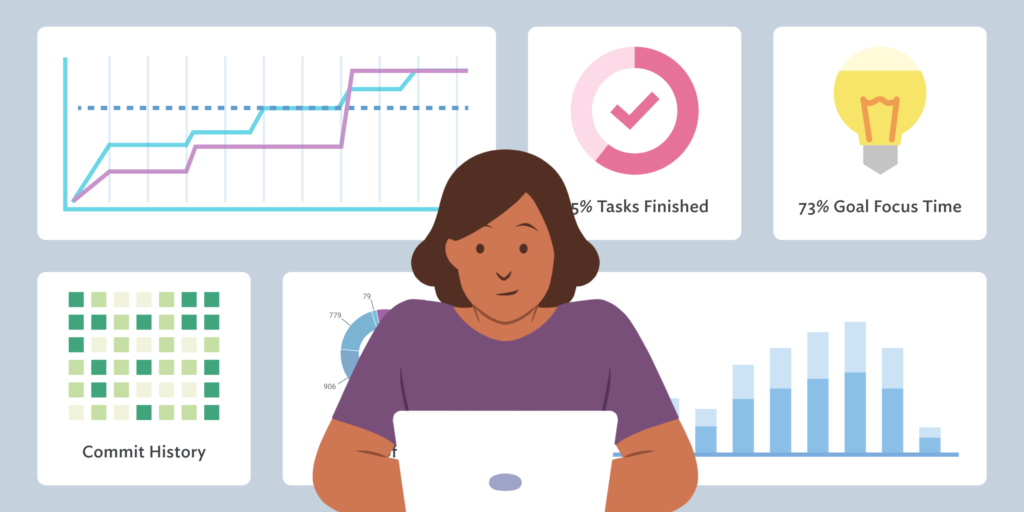
Implementing Advanced Form Validation
- To implement custom validation, you will need to create a custom directive and use it in your HTML form. For example, to implement the password matching validation:
<form #form="ngForm">
<input type="password" name="password" [(ngModel)]="password" required #passwordCtrl="ngModel">
<input type="password" name="confirmPassword" [(ngModel)]="confirmPassword" [match]="passwordCtrl" required>
<div *ngIf="form.submitted && confirmPasswordCtrl.errors?.match">Passwords do not match</div>
</form>
- To implement asynchronous validation, you will need to make an API call and use observables to handle the response. As seen in the example above.
- To implement cross-field validation and form group validation, you will need to set up a form group and use the form group’s validator method to validate the fields based on their values or the values of other fields.
Now, I’ll be straight with you – implementing these fancy validation techniques might seem like trying to solve a Rubik’s cube blindfolded at first. But don’t sweat it! Like anything worth doing, it takes a bit of practice. Start small, maybe with a simple custom directive, and work your way up. Before you know it, you’ll be whipping up complex validation schemes like a short-order cook during the breakfast rush. And trust me, your users will thank you for it. There’s nothing quite like the satisfaction of submitting a form without a single error message in sight!
Troubleshooting and Best practices
- One common issue that can arise when implementing advanced form validation is that validation messages may not be displayed correctly. This can be caused by a lack of understanding of the form’s validation state or by not correctly implementing the validation logic.
- To avoid this issue, it is important to thoroughly test your forms and ensure that the validation is working as expected. It’s also important to have a clear understanding of the form’s validation state, and when and how validation messages should be displayed.
Server-side validation
- While client-side validation is important, it is not enough to ensure the data entered by the user is accurate and complete. Server-side validation is also necessary to protect your application from malicious attacks.
- To implement server-side validation in AngularJS, you will need to make sure that the data sent to the server is in the correct format and meets certain conditions before it is processed. This can be done using a variety of server-side languages and frameworks such as Node.js, Express, and PHP.
- It’s also important to handle validation errors from the server and display them to the user in a clear and user-friendly manner. This can be done by using the HTTP response status codes and creating custom error messages.
- Conclusion
- Forms validation is an important aspect of web development and AngularJS provides a powerful set of tools for building and validating forms. In this blog post, we have explored advanced forms validation techniques such as custom validation, asynchronous validation, cross-field validation, and form group validation.
- By understanding and implementing these techniques, you can ensure that your forms are accurate and user-friendly, and that your application is protected from malicious attacks.
- References
- https://angular.io/guide/forms
- https://www.concretepage.com/angular-2/angular-2-4-form-validation-example
- https://www.codeproject.com/Articles/1207965/Custom-Validation-in-Angular
- https://www.c-sharpcorner.com/article/asynchronous-validation-in-angular-reactive-forms/
- https://www.sitepoint.com/angular-2-forms-reactive/
Conclusion
Forms validation is an important aspect of web development and AngularJS provides a powerful set of tools for building and validating forms. In this blog post, we have explored advanced forms validation techniques such as custom validation, asynchronous validation, cross-field validation, and form group validation.
By understanding and implementing these techniques, you can ensure that your forms are accurate and user-friendly, and that your application is protected from malicious attacks.
Bonus
- AngularJS forms validation can be compared to other frameworks and libraries such as React and Vue.js. AngularJS provides a more robust set of tools for building forms, including built-in directives and attributes for validation. However, other frameworks and libraries may have different approaches to forms validation.
- In the future, AngularJS forms validation is likely to continue to evolve and improve, with the potential for new techniques and tools to be developed.
- Q&A
- Q: How do I validate that a form field is unique (e.g. a username or email)?
- A: You can use the asynchronous validation technique by making an API call to check if the entered value is already taken or not.
- Q: How do I handle form validation errors from the server in AngularJS?
- A: You can handle form validation errors from the server by using the HTTP response status codes and creating custom error messages. You can also use the error object returned by the server to display specific error messages to the user.
