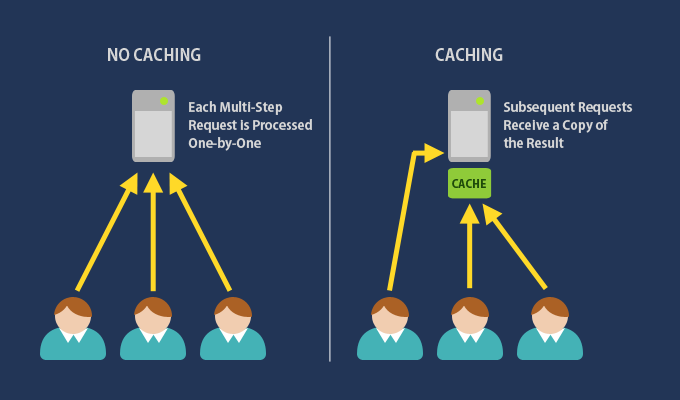Caching is a powerful technique that can greatly improve the performance of your ASP.NET Core applications. By storing frequently accessed data in memory, caching reduces the need to retrieve the same data from a slower storage medium, such as a database or a file system. In this article, we will explore the different caching options available in ASP.NET Core and learn how to effectively use them in our applications. We will also cover best practices and common mistakes to avoid when implementing caching in ASP.NET Core.
1. In-Memory Caching
In-memory caching is the simplest and most efficient caching option available in ASP.NET Core. This type of caching stores data in the application’s memory, allowing for fast access times. To use in-memory caching, we must first install the Microsoft.Extensions.Caching.Memory package in our project. Once installed, we can use the IMemoryCache interface to interact with the cache.
1.1 Setting up In-Memory Caching
To set up in-memory caching, we first need to add the Microsoft.Extensions.Caching.Memory package to our project using the NuGet package manager. Once the package is installed, we can use the IMemoryCache interface to interact with the cache.
1.2 Using In-Memory Caching
Here’s an example of how to use in-memory caching in an ASP.NET Core application:
using Microsoft.Extensions.Caching.Memory;
public class MyController: Controller {
private readonly IMemoryCache _cache;
public MyController(IMemoryCache cache) {
_cache = cache;
}
public IActionResult GetData() {
string key = "MyData";
if (!_cache.TryGetValue(key, out string data)) {
// Retrieve the data from a database or another source
data = GetDataFromSource();
// Store the data in the cache
_cache.Set(key, data, new MemoryCacheEntryOptions {
AbsoluteExpirationRelativeToNow = TimeSpan.FromMinutes(10)
});
}
return Ok(data);
}
}
In this example, we check if the data is already present in the cache using the TryGetValue method. If it’s not, we retrieve it from a data source and store it in the cache with a specified expiration time of 10 minutes.
1.3 Best Practices
– It is important to use unique and meaningful keys when storing data in the cache.
– Always use the appropriate expiration options to ensure that the cache is not filled with stale data.
– When using the cache, always check if the data is present in the cache before retrieving it from the data source.
– It’s a good idea to use a cache service that can be injected into the controllers, this way it can be easily mocked for testing.
1.4 Common Mistakes
– Not setting an expiration time for the cached data.
– Not using unique keys for cached data.
– Lack of checking if the data is present in the cache before retrieving it from the data source.
– Not invalidating the cache when the data changes.
2. Distributed Caching
Distributed caching is a caching option that allows for the data to be stored on multiple servers. This allows for faster access times and increased scalability. To use distributed caching, we must first install the Microsoft.Extensions.Caching.Distributed package in our project. Once installed, we can use the IDistributedCache interface to interact with the cache.
2.1 Setting up Distributed Caching
To set up distributed caching, we first need to add the Microsoft.Extensions.Caching.Distributed package to our project using the NuGet package manager. Once the package is installed, we can use the IDistributedCache interface to interact with the cache.
2.2 Using Distributed Caching
Here’s an example of how to use distributed caching in an ASP.NET Core application:
using Microsoft.Extensions.Caching.Distributed;
public class MyController: Controller {
private readonly IDistributedCache _cache;
public MyController(IDistributedCache cache) {
_cache = cache;
}
public IActionResult GetData() {
string key = "MyData";
byte[] dataBytes = _cache.Get(key);
if (dataBytes == null) {
// Retrieve the data from a database or another source
string data = GetDataFromSource();
// Store the data in the cache
dataBytes = Encoding.UTF8.GetBytes(data);
_cache.Set(key, dataBytes);
}
string data = Encoding.UTF8.GetString(dataBytes);
return Ok(data);
}
}In this example, we use the Get method to retrieve data from the cache and the Set method to store it.
2.3 Best Practices
– Use a dedicated cache server for distributed caching.
– When storing data in the cache, use unique and meaningful keys.
– Use appropriate expiration options to ensure that the cache is not filled with stale data.
– When using the cache, always check if the data is present in the cache before retrieving it from the data source.
2.4 Common Mistakes
– Not setting up a dedicated cache server for distributed caching.
– Not using unique keys for cached data.
– Lack of checking if the data is present in the cache before retrieving it from the data source.
– Not invalidating the cache when the data changes.
3. Response Caching
Response caching is a caching option that allows you to cache the entire response of an action method. This can be useful in scenarios where the response of an action method is expensive to generate and does not change frequently. To use response caching, we must first install the Microsoft.AspNetCore.Mvc.ResponseCaching package in our project. Once installed, we can use the `ResponseCache` attribute to enable response caching for a specific action method.
3.1 Setting up Response Caching
To set up response caching, we first need to add the Microsoft.AspNetCore.Mvc.ResponseCaching package to our project using the NuGet package manager. Once the package is installed, we can use the `ResponseCache` attribute to enable response caching for a specific action method.
3.2 Using Response Caching
Here’s an example of how to use response caching in an ASP.NET Core application:
[ResponseCache(Duration = 60)]
public IActionResult GetData() {
// Retrieve the data from a database or another source
string data = GetDataFromSource();
return Ok(data);
}In this example, we use the `ResponseCache` attribute to enable response caching for the `GetData` action method with a duration of 60 seconds.
3.3 Best Practices
– To enable response caching for specific action methods use the `ResponseCache` attribute.
– Use appropriate expiration options to ensure that the cache is not filled with stale data.
– Use the `VaryByHeader` and `VaryByQuery` properties to enable caching for different variations of the same action method.
– Be careful when using response caching with action methods that return dynamic or personalized data, as it will cache the same response for all users.
3.4 Common Mistakes
– Not using appropriate expiration options when enabling response caching.
– Not using the `VaryByHeader` and `VaryByQuery` properties to enable caching for different variations of the same action method.
– Using response caching for action methods that return dynamic or personalized data.
– Not invalidating the cache when the data changes.
When using response caching, it is important to use the ResponseCache attribute to enable response caching for specific action methods, to use appropriate expiration options, and to use the VaryByHeader and VaryByQuery properties to enable caching for different variations of the same action method. However, it is important to be careful when using response caching with action methods that return dynamic or personalized data, as it will cache the same response for all users.
When not to cache
It’s also worth noting that caching is not always the best solution for improving performance. For example, if the data is changing frequently, or if the data set is relatively small, then caching might not be the best option. Additionally, caching can add complexity to the application, and it’s important to weigh the benefits of caching against the added complexity.
Another thing to consider is the caching eviction policies, some caching solutions allow you to set eviction policies, to automatically remove the least used data from the cache, this can help to keep the cache size under control.
Redis and Memcached
In addition to the built-in caching options provided by ASP.NET Core, there are also third-party caching solutions available, such as Redis and Memcached. These solutions are often more powerful and flexible than the built-in caching options, and can be a good choice for more advanced caching needs.
Finally, it’s important to keep in mind that caching is not a panacea, it’s just one of the many techniques that can be used to improve the performance of an application. It’s important to consider caching in the context of the overall performance strategy for an application, and to use caching in conjunction with other performance optimization techniques, such as data modeling and indexing, query optimization, and load balancing.
Security and Cache Invalidation
Another important thing to consider when implementing caching is security. Caching can sometimes lead to sensitive data being cached and subsequently exposed to unauthorized users. Therefore, it’s important to ensure that sensitive data is not cached, or that the cache is properly secured to prevent unauthorized access.
Another thing to consider is the cache invalidation, this is the process of removing stale data from the cache. This is especially important in situations where data changes frequently. There are several ways to invalidate cache, some of which include using expiration policies, using versioning and using events.
In addition, it’s important to test the caching implementation thoroughly to ensure that it’s working as expected, and that it’s not causing any performance issues. This can be done by monitoring the cache hit and miss ratios, and by measuring the overall performance of the application.
Scalability and Cost
Another thing to consider when implementing caching is the scalability of the caching solution. As the application grows and the number of users increases, the caching solution should be able to handle the increased load. Distributed caching solutions, such as Redis and Memcached, are often more suitable for high-traffic applications as they can easily scale horizontally by adding more cache servers.
Another important consideration is the cost of caching. Caching solutions such as Redis and Memcached can be run on-premises, but they can also be run on cloud-based services such as AWS Elasticache and Azure Cache for Redis. These services can be more cost-effective for high-traffic applications, but they also come with additional costs such as data transfer, storage, and management fees.
In Summary,
caching is a powerful technique that can greatly improve the performance and scalability of an ASP.NET Core application. It’s important to understand the different caching options available, to follow best practices and to avoid common mistakes when implementing caching. Additionally, it’s important to consider the scalability, cost, security, eviction policies, and cache invalidation of the caching solution. With the right caching strategy, developers can effectively improve the performance and scalability of their applications. Also, it’s important to evaluate the specific requirements of the application and to choose the caching strategy that best fits those requirements.
For more post like this; you may also follow this profile – https://dev.to/asifbuetcse