Introduction:
The focus of this project is to construct a comprehensive online e-commerce platform utilizing the advanced functionalities of Laravel, React.js, and a variety of other packages. The objective of this project is to provide an exploration of Laravel’s advanced features and to demonstrate how to construct an efficient and user-friendly interface using React.js.
Requirements:
Laravel Jetstream with Teams:
The first step in this project is to scaffold your application using Laravel Jetstream. This includes setting up user authentication, email verification, two-factor authentication, session management, API support via Laravel Sanctum, and team management. It is recommended to follow Laravel Jetstream’s documentation to set up these features and then test them by creating a user, logging in, and setting up a team. You should also experiment with managing a team, inviting users to the team, and changing team settings. After setting up the basic features like registration, login, profile management, and team creation, we can add custom features. For example, integrate third-party APIs to add more ways for user verification (e.g., mobile number verification). Create more detailed team settings allowing customization of team roles and privileges.
Checkpoint: At this stage, users should be able to register, log in, manage their profiles, verify their email, and set up two-factor authentication. They should be able to create a team, invite other users to the team, and manage team settings.
React.js Integration:
The next step is to replace Inertia.js and Nuxt.js with React.js for your application’s frontend. Start by installing React.js and setting up a basic application structure. Then, use Laravel’s API resources to serve data to the React application, ensuring that your React components can fetch and display this data. This will involve making GET, POST, PUT, and DELETE requests from your React components. After setting up a basic React.js app to interact with Laravel’s API, we could add state management with Redux or Mobx, integrate form handling libraries like Formik, or add UI libraries like Material-UI or Ant Design to speed up the development process.
Checkpoint: The React app should be able to consume data from Laravel’s API endpoints and display data on the frontend.
Tailwind CSS and Blade Components:
For styling your Laravel views, use Tailwind CSS. After installing Tailwind CSS, experiment with it to understand its utility-first paradigm, and apply it to your views. To create reusable UI pieces, make use of Laravel’s Blade Components. For instance, buttons, cards, or form elements that appear multiple times throughout your application can be turned into Blade Components. With the basic styling and components set up, add a theme switching feature (e.g., dark and light modes). Also, create a system for managing reusable component variants (e.g., primary, secondary, and danger variants for buttons).
Checkpoint: Verify that your application has a consistent look and feel, and that UI components such as buttons, cards, or form elements are Blade Components.
Admin Dashboard:
The next step is to create an admin panel where admins can manage products, orders, and users. Start by defining what routes and views will be needed for the admin panel, and set up authentication to prevent unauthorized access. After setting up a simple dashboard layout, proceed to create different sections for managing products, orders, and users. Apart from basic CRUD operations for products, orders, and users, add more advanced features such as a system for tracking product inventory, a dashboard for viewing sales and user statistics, or a feature for sending announcements to users.
Checkpoint: Ensure that the admin can log in, view, add, edit, and delete products, orders, and users. Verify that non-admin users cannot access the dashboard.
User Interface Flow:
The main pages of the e-commerce store will be Home, Products, Product Detail, Cart, Checkout, Order Confirmation, User Profile, and Admin Dashboard. Implement intuitive navigation between these pages, starting with creating routes for each page in your Laravel application, and setting up the corresponding React components. Remember to use React Router for handling client-side routing in your React application. With the main pages set up, we can enhance the user experience with features like breadcrumbs for easy navigation, saved user preferences (like a preferred language), and personalized product recommendations.
Checkpoint: From the home page, users should be able to navigate to the products page, select a product to view details, add it to the cart, proceed to checkout, and finally land on the order confirmation page. Users should be able to access their profile from any page.
Product CRUD with Laravel & React:
Implement product creation, reading, updating, and deletion operations on the Admin Dashboard using React for the frontend. Start by defining your product model and its corresponding database table. Then, use Laravel’s Eloquent ORM to perform CRUD operations on products, and create API endpoints for these operations. Finally, create React components for displaying and managing products in the admin dashboard. After setting up basic CRUD operations, we can add product categories and tags, bulk upload or export of products, and product reviews and ratings.
Checkpoint: The admin should be able to perform all CRUD operations on a product without a full page refresh. This includes creating, reading, updating, and deleting products.
API Endpoints with Laravel Sanctum:
Sanctum will be used to handle API token authentication for your SPA. Use Sanctum to create protected endpoints that only authenticated users can access, and public endpoints that any user can access. After setting up the basic authentication and protection for the endpoints, we could add more advanced features, such as role-based access control for the API endpoints.
Checkpoint: The API endpoints should restrict access based on the user’s authentication status.
OAuth2 with Laravel Passport:
Implement OAuth2 with Laravel Passport for third-party API authentication. Begin by setting up Laravel Passport, and then use it to create OAuth2 tokens for your users. This will allow third-party applications to access your API on behalf of your users. After setting up OAuth2 authentication, we could add support for more OAuth providers like Facebook, Google, and Twitter, or we could add a feature that allows users to link multiple OAuth providers to their account.
Checkpoint: A third-party application should be able to authenticate with your application using OAuth2 and access the API endpoints.
Testing with Laravel’s Built-in Tools:
Laravel comes with built-in tools for testing, such as PHPUnit for unit testing and Laravel Dusk for browser testing. Familiarize yourself with these tools and use them to write tests for the different parts of your application. Remember to test both positive and negative scenarios. After writing basic tests, we could add continuous integration (CI) to automatically run tests before merging any code. We could also set up test coverage tracking to ensure all parts of our application are properly tested.
Checkpoint: All tests should pass when running php artisan test.
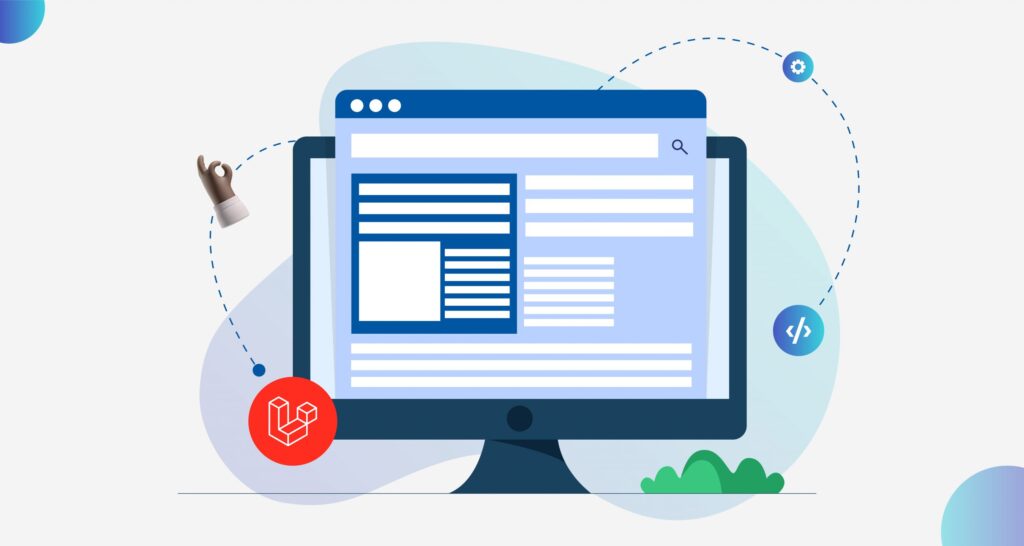
Soft Deletes and Pagination with Laravel:
Use Laravel’s soft delete functionality to give products and orders a “deleted” state, instead of permanently removing them from the database. Pagination, on the other hand, will be essential for providing a better user experience by limiting the number of products shown per page on the Products page. After setting up soft deletes and pagination, we could add a system for restoring soft-deleted items, or add customizable pagination (where the user can choose how many items to view per page).
Checkpoint: Verify that deleted products or orders disappear from the public view, but remain retrievable from the database. Verify that the products page only displays a limited number of products per page.
Real-Time Updates with Laravel Echo and Pusher:
Implement real-time updates for order placements using Laravel Echo and Pusher. Use these tools to broadcast and listen for OrderCreated events, updating the product’s order count on all open clients when an order is placed. After implementing real-time updates for order placements, we could extend this feature to other parts of the application, like real-time notifications for users or real-time chat for customer support.
Checkpoint: Validate that when a user places an order, all other users currently viewing the product see the order count update in real-time.
Image Processing with Laravel Intervention Image:
Set up Laravel Intervention Image for processing product images. This can involve resizing, cropping, and optimizing images when they’re uploaded, improving the performance of your application by reducing file sizes. After setting up basic image processing, we could add more advanced features like automatic image recognition for tagging products or allowing users to upload and manage multiple images for each product.
Checkpoint: Verify that when a user uploads an image, the image is processed and optimized.
Advanced Search with Laravel Scout and Algolia:
Use Laravel Scout and Algolia to implement a search feature for your products. This will involve setting up Laravel Scout, configuring Algolia, and creating an API endpoint that your React application can use to perform searches. After setting up basic product search, we could add more advanced search features like filtering and sorting, or search-as-you-type functionality.
Checkpoint: Verify that users can search for products by their title or description and get accurate results.
Scheduled Tasks with Laravel Task Scheduling:
Set up a Laravel task that sends a daily email to all users, summarizing the most popular products of the day. Use Laravel’s task scheduling and mailing features to achieve this. After setting up a daily summary email, we could add more scheduled tasks, like regular database backups, cleaning up old soft-deleted items, or automatically updating product recommendations based on user behavior.
Checkpoint: Verify that a summary email is sent to all users daily.
Export Data with Laravel Excel:
Use Laravel Excel to create an endpoint that allows users to export their orders as an Excel file. This involves setting up Laravel Excel, creating a new export class for orders, and tying this to a new API endpoint.
Checkpoint: Verify that users can successfully download an Excel file containing their orders.
API Rate Limiting with Laravel Throttle:
Protect your API endpoints from abuse by implementing rate limiting. Laravel includes this feature out of the box. Set up different rate limits for different groups of routes based on the authenticated user’s role and the type of request.
Checkpoint: Verify that your API endpoints correctly limit the number of requests a user can make within a specified timeframe.
Database Transactions in Laravel:
Use Laravel’s database transaction methods when handling operations that involve multiple database actions, such as placing an order or adding a product to a cart. This ensures data integrity by making sure all database operations succeed or all fail, preventing inconsistent states.
Checkpoint: Confirm that if a database operation fails during the placement of an order or adding a product to the cart, no partial data is stored in the database.
Event and Listeners in Laravel:
Implement events and listeners for significant actions in your application, such as new user registration, new order placement, or a new product addition. This enables your application to react in real time to these events, potentially notifying other parts of the system or even external systems.
Checkpoint: Validate that the appropriate events are fired and handled when a new user registers, a new order is placed, or a new product is added.
Localization with Laravel’s Localization Features:
Implement localization so users can view the website in different languages. Utilize Laravel’s localization features and follow the recommended practices to set up localization in your project.
Checkpoint: Validate that the website displays text in different languages based on user preference.
Docker and Kubernetes:
Use Docker for creating and managing your application’s environment. Learn how to deploy your Docker containers in a Kubernetes cluster to understand the basics of container orchestration.
Checkpoint: Your application should run inside a Docker container, and you should be able to deploy these containers to a Kubernetes cluster.
Deployment to a Free Cloud Provider:
Learn how to deploy your application to a free cloud provider like Heroku or Vercel. Make sure to follow the specific deployment steps for Laravel applications provided by these services.
Checkpoint: Your application should be accessible online through a URL provided by the cloud provider.
Multitenancy with Laravel Tenancy:
Implement multitenancy in your application to isolate data between different users and teams. This helps keep data secure and private by ensuring that users can only access their data.
Checkpoint: Validate that data from different users and teams are isolated and inaccessible to one another.
Optimized Image Delivery with Cloudinary:
Use Cloudinary to optimize image delivery for your product images. This involves uploading your images to Cloudinary, transforming them to optimize for different devices and network conditions, and serving them from Cloudinary’s CDN.
Checkpoint: Validate that images are being served from Cloudinary and are optimized for different devices and network conditions.
Stripe Payment Integration:
Integrate Stripe to handle payment processing in your e-commerce store. This includes setting up Stripe, creating payment intents for orders, and handling successful and failed payments.
Checkpoint: Verify that users can successfully complete a transaction using Stripe.
Content Security Policy (CSP) with Laravel CSP:
Implement a Content Security Policy to protect your site from certain types of attacks, like Cross Site Scripting (XSS). This involves configuring Laravel CSP to add specific headers to your responses.
Checkpoint: Verify that your application has a proper Content Security Policy in place.
GraphQL with Lighthouse:
Implement a GraphQL API using Lighthouse for efficient data fetching. GraphQL enables clients to specify exactly what data they need, which can significantly reduce the amount of data transferred over the network and improve performance.
Checkpoint: Users should be able to fetch exactly what they need and nothing more using GraphQL queries.
Sitemap Generation with Laravel Sitemap:
Implement sitemap generation to improve the SEO of your e-commerce store. Use Laravel Sitemap to automatically generate a sitemap.xml file for your site that search engines can use to better understand and index your content.
Checkpoint: Ensure a sitemap is generated and updated automatically as your site content changes.
User Interface Flow
The website should have a clear and intuitive user interface. Start with the landing page, which showcases top products and categories. From there, users should be able to navigate to individual product pages, add products to their cart, and go through the checkout process. An admin panel is crucial for managing products, orders, and users.
Roles & Access
There should be three roles: guests, users, and admins. Guests can view products but can’t place orders. Users can place orders. Admins can manage users, products, and orders.
Pitfalls to Avoid
Avoid over-complicating your application. Stick to the Laravel and React ecosystem and follow their best practices. Make sure to properly validate all data coming into your application, and secure your application against common web vulnerabilities. Don’t expose sensitive user information through your API endpoints. Use proper error handling to provide useful feedback to the user and to avoid exposing sensitive information in error messages. Lastly, avoid hard-coding values that might change in the future. Use configuration files or environment variables instead.
The ultimate goal of this project is to build a fully-functional, online e-commerce store using Laravel as the backend and React.js for the frontend. We aim to integrate various Laravel features and packages such as Laravel Jetstream, Sanctum, Passport, Echo, and more while focusing on advanced functionalities. The store will also have an efficient user interface, thanks to React.js, and will feature admin capabilities, user and team management, product CRUD operations, real-time updates, image processing, and much more.
Final Products:
A comprehensive e-commerce web application built with Laravel and React.js.
Complete user and team management functionality with Laravel Jetstream.
An efficient user interface for the e-commerce store with React.js.
Secure API endpoints with Laravel Sanctum and Laravel Passport.
Real-time updates with Laravel Echo and Pusher.
Advanced search functionality with Laravel Scout and Algolia.
Optimized image processing with Laravel Intervention Image and Cloudinary.
Localization features for multi-language support.
The application will be containerized using Docker and deployable to a Kubernetes cluster.
The application will also be deployed to a cloud provider for easy access.
Stripe integration for payment processing in the e-commerce store.
Implement GraphQL API using Lighthouse for efficient data fetching.
A sitemap for improved SEO of your e-commerce store with Laravel Sitemap.
Multitenancy in your application with Laravel Tenancy.
Potential Challenges and Solutions:
- Integrating Multiple Laravel Packages: The project involves the integration of multiple Laravel packages. This could be challenging due to potential compatibility issues or difficulties in understanding how to use each package. To overcome this, ensure you read and understand the documentation for each package. Always check compatibility issues before integrating any package. If you encounter problems, consider seeking help from online communities, such as Stack Overflow or Laravel’s own forums.
- Learning Curve for React.js: If the developers are not already familiar with React.js, there could be a significant learning curve. To mitigate this, it’s recommended to invest time in learning React.js basics before starting the project. There are plenty of tutorials and learning resources available online. Starting with a smaller, practice project can also be beneficial for understanding the framework before working on the main project.
- Implementing Real-time Updates: Real-time updates can be difficult to implement, especially with multiple users concurrently. Laravel Echo and Pusher offer ways to manage real-time updates effectively. Understanding these tools and planning the implementation carefully can help mitigate this challenge.
- Advanced Search Functionality: Implementing an advanced search feature with Algolia or similar services can be complex. To overcome this, familiarize yourself with the service’s documentation and consider testing out the implementation on a smaller scale before integrating it into the full project.
- Optimized Image Processing: Handling and optimizing images for web delivery can be tricky, especially with large volumes of images. Laravel Intervention Image and Cloudinary offer powerful tools for image processing. Understanding these tools and planning for optimization can help manage this challenge.
Morever,
- Localization Features: Implementing multi-language support can be a complex task, especially if this is a first-time experience. Laravel’s localization features can be of great help. Start by understanding how these features work. Additionally, planning the website’s structure with localization in mind from the beginning can save significant time and effort.
- Deployment and Containerization: Deploying the application to a cloud provider and managing it within a Docker container can be challenging, especially if this is your first time working with these technologies. To overcome this, take the time to learn Docker and Kubernetes basics. Understand how to deploy applications to your chosen cloud provider. Practice with smaller deployments can also be very helpful before tackling the full project.
- Payment Processing with Stripe: Integrating Stripe for payment processing can be tricky, particularly when dealing with various security requirements and potential edge cases. To overcome this, review Stripe’s documentation thoroughly and ensure that you handle all required security measures. Consider using a sandbox environment for testing before going live.
- Implementing GraphQL API with Lighthouse: Implementing a GraphQL API can be complex, especially if you’re more familiar with RESTful API design. To overcome this, invest time to understand how GraphQL differs from REST and how Lighthouse can be used with Laravel. There are many online resources and tutorials available to help you get up to speed.
- Multitenancy with Laravel Tenancy: Implementing multitenancy can be a complex task, especially if this is a first-time experience. To overcome this, review the documentation of Laravel Tenancy, and understand the concept of multitenancy. You might need to design your database and application structure with multitenancy in mind from the beginning.
Conclusion:
The goal of this project is to create a comprehensive, fully-functional online e-commerce store utilizing Laravel as the backend and React.js for the frontend. The project aims to integrate various advanced features and packages of Laravel, such as Laravel Jetstream, Sanctum, Passport, Echo, and more. The store will also offer an efficient user interface, thanks to React.js, and will feature admin capabilities, user and team management, product CRUD operations, real-time updates, image processing, and much more.
The project requires a range of skills, including a good understanding of PHP, Laravel, React.js, RESTful API design, Laravel Sanctum, Laravel Passport, Laravel Echo, Pusher, Algolia, Laravel Intervention Image, Cloudinary, Docker, Kubernetes, Stripe, GraphQL, Lighthouse, Laravel Sitemap, Laravel Tenancy, and Laravel CSP.
While the project presents several challenges, such as integrating multiple Laravel packages, learning React.js, implementing real-time updates, advanced search functionality, optimized image processing, localization features, deployment and containerization, payment processing with Stripe, implementing GraphQL API with Lighthouse, and implementing multitenancy with Laravel Tenancy, these can be overcome with careful planning, understanding of the tools and technologies involved, and seeking help from online communities when needed.
By successfully completing this project, you will have a robust e-commerce web application that not only meets the needs of its users but also utilizes some of the most advanced features available in the Laravel and React.js ecosystems. This project will serve as a significant milestone in your journey as a web developer, demonstrating your ability to integrate various technologies and solve complex problems.
